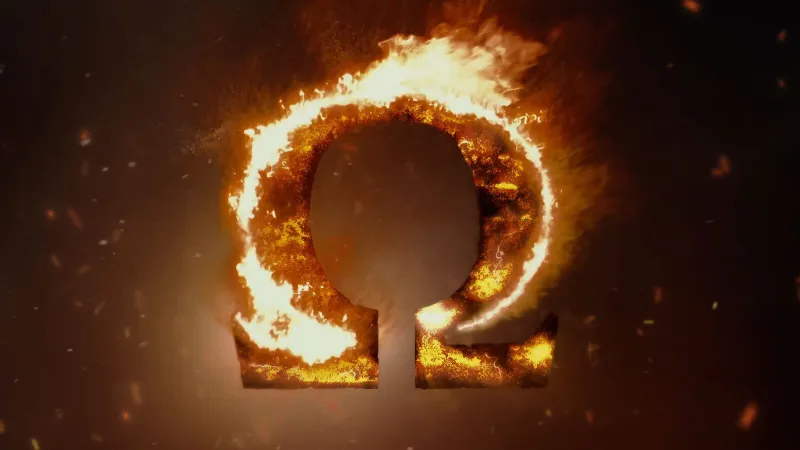YouTube has had quite a monumental year in terms of user engagement, logging in over a billion hours of content streamed daily on TV sets alone. However, the platform is also home to a sea of content that isn’t safe for children, which is why a dedicated kids’ experience has been there for a while.
Now, YouTube is adding a password protocol that will keep young users from accessing any other profile apart from their designated kid’s profile on a TV. In a community update, the company introduced the new Parent Code feature that will block kids from accessing user profiles for adults in their household.
It is an opt-in feature that needs to be enabled manually. Once activated, this code will be required if kids want to access a profile meant for other members of their family. Moreover, they will also be prompted to enter the code if they want to access the video platform without any Google account signed in.
Please enable Javascript to view this content
Going a step further, the team will also require the parent code if an individual attempts to remove an account from the shared TV. YouTube has also clarified that enabling the new feature won’t affect other devices on which the same account is being used.
In order to enable the Parent code feature, follow this path:
- In the YouTube app installed on your TV, navigate to the Settings page.
- You will see a dedicated Parent Code tab in the Settings dashboard.
- Go through the on-screen prompts and set up the four-digit Parent Code.
- In order to disable the safety feature, you need to enter the same code in the future.
Do keep in mind that once you remove the parent code, anyone can enjoy YouTube sans any age restrictions for content and without having to sign up with a Google account. Moreover, all user profiles belonging to adult members will be openly accessible.
The latest safety-focused feature update from YouTube is actually a corrective measure on the company’s end. Earlier this year, Google pulled away the separate YouTube Kids app icon in the YouTube experience for TVs and smart devices.
Instead, the profiles for kids and adults were all clubbed together under the “Who’s watching” launch banner. “Now, you can easily select your child’s profile from within the YouTube app, and you’ll be brought right into the new YouTube Kids experience on TV,” the company reasoned back then.
However, it seems that not all parents and guardians were happy with the move, apparently because it makes it far easier for kids to access other user profiles that show content without any age restrictions. Locking non-kids profiles behind a passcode is a step in the right direction.
The Parent Code feature on YouTube is now rolling out and will start appearing for all users within the next few days.