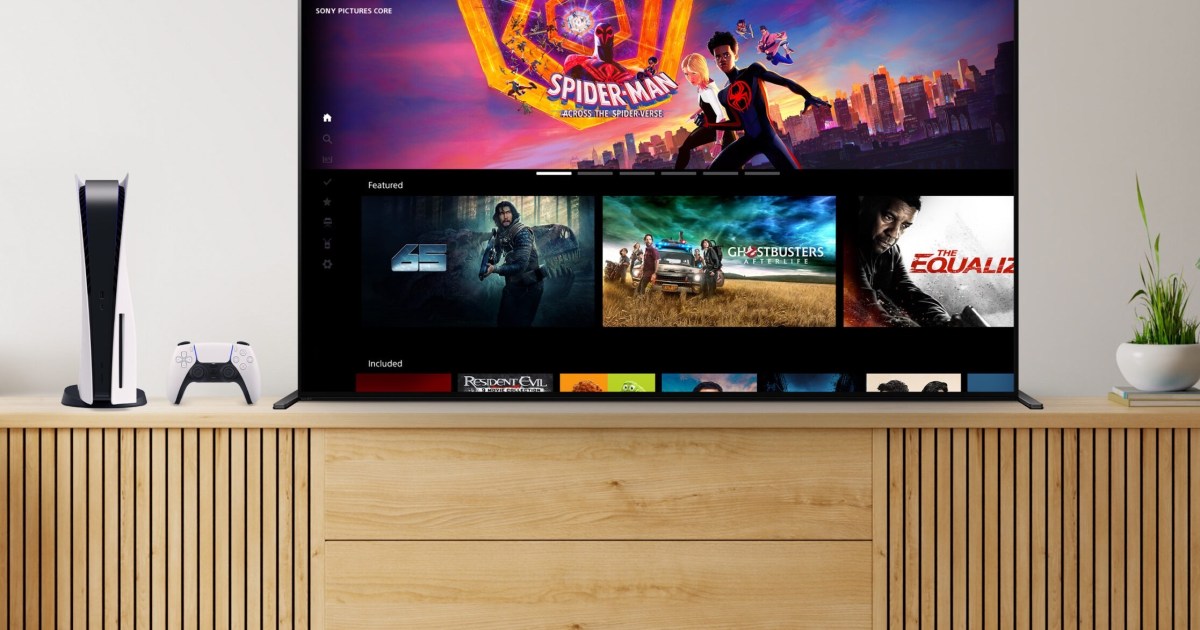It’s no secret that the best PS5 games are getting bigger and bigger, and we don’t just mean in terms of gameplay. Current and upcoming PS5 games can be over 100GBs in size, which is a lot to download. Whether you’re getting a game off of PlayStation Plus, or even get a game on disk, you will need to wait for that lengthy download before you can start playing. Let’s see if we can’t help you download your games a bit faster so you can spend more time gaming and less time waiting.
Optimize your connection
The biggest factor in how fast your download speeds will be is your connection. Whatever speeds you get from your ISP will be the ultimate limiting factor, but there are ways to make sure you’re getting as much of that bandwidth as possible.
Step 1: If you have the option, hard wire your PlayStation to your router with an Ethernet cord. As advanced as Wi-Fi has become, it still can’t deliver the speed and stability of a wired connection, especially when dealing with big downloads.
Step 2: In situations where connecting with a cable just isn’t possible, the next best thing would be to try and move your PlayStation closer to your router. Even if you can only do it temporarily, you will get much faster speeds if there are fewer walls or obstacles between your console and the router.
Step 3: When neither of these solutions are open, the last thing you can still do is make sure your PS5 is the only device using the network. The more phones, TVs, consoles, and PCs sharing the network, the slower it gets for each device. Shutting down or disconnecting everything but your PS5 while it is downloading will get the full power of your network.
Don’t do anything else with your console and put it to sleep
The more you ask your PS5 to do, the slower your speeds get. Obvious things like downloading multiple games will tank your speeds, but streaming TV or movies, or even just having other game applications running will slow things down. Closing all applications is good but the best thing you can do is start your download and put your console into Rest Mode. This will allocate all resources to downloading your game as fast as possible. Just be sure your PS5 has downloads enabled while in rest mode by going into Settings -> System -> Power Saving -> Features Available in Rest Mode.