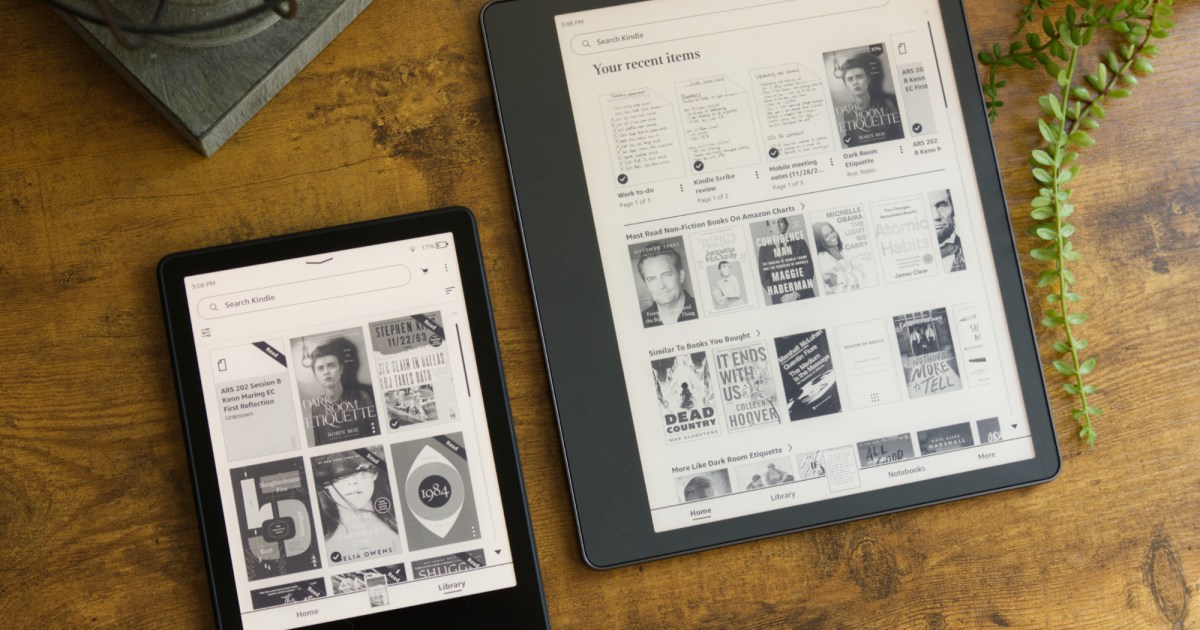Once upon a time, buying the best Kindle was a simple matter of buying the only one currently available. These days though, there are a number of different Kindles out there. They’re all great and the highlight of the ebook reading world but that doesn’t mean you should simply buy the most expensive one. In many cases, a cheaper model will be perfect for your needs but you really need to think about what your requirements are.
A Kindle is great for the avid reader as it allows you to potentially take thousands of books with you wherever you go, whether that’s on vacation or simply as part of your daily commute. Its screen is better designed than a tablet for when you want to read for extended periods too. There’s even one particular Kindle model that replaces the need for the best note-taking apps for iOS and Android. Take a look below at our pick of the best Kindles for every situation.
The best Kindles in 2024
- Buy the
if you want the best Kindle overall for everyday use. - Buy the
if you’re on a budget but still love to read. - Buy the
if you want the premium Kindle experience. - Buy the
if you want to write as well as read. - Buy the
if you want extra features.
Amazon Kindle Paperwhite
Best Kindle for most people
| Pros | Cons |
| Big and bright screen | No auto-adjusting light |
| USB-C charging | Can’t write on it |
| Waterproof |
The Amazon Kindle Paperwhite will suit pretty much all avid readers. It’s technically the midrange option in the Kindle arsenal but it’s anything but mid-range in terms of functionality. It has a great 6.8-inch screen which is the perfect size for all your reading needs.
Slightly smaller bezels than the standard Kindle make it simple to hold and read, even if its larger display makes it ever so slightly less portable. The screen itself is crisp with a 300 pixels-per-inch resolution while there’s a blue-light filter which makes it easier to read at night. Of course, as an e-ink screen, it’s great for reading in direct sunlight as with all the Kindles here.
It’s even possible to read the Kindle Paperwhite in the pool or bathtub as it’s waterproof. The standard Paperwhite comes with 8GB of storage while you can pay extra for 16GB. It charges via USB-C which is convenient even if there are no wireless charging options. The only real downside here is that the screen can smudge a little easily but that’s a relatively small issue for most people.
| Specifications | |
|---|---|
| Storage | 8GB, 16GB |
| Display | 6.8 inches, 300 ppi |
| Charging | USB-C |
Amazon Kindle
Best for book lovers on a budget
| Pros | Cons |
| Lightweight and very portable | No ambient light sensor |
| USB-C charging | Not waterproof |
| Very affordable |
The standard Amazon Kindle is perfect if you want to keep costs down. It lacks a few useful extras like an ambient light sensor and waterproofing but other than that, it has all the essentials you need.
It’s highly portable thanks to its 6-inch display so you can easily fit it into your bag and even some pockets. The screen has the same 300ppi resolution as the Paperwhite although there’s no blue light filter so it’s not as great to look at during nighttime reading sessions. A dark mode does help compensate for this at least. There’s also a backlight that enables the brightness to be manually adjusted although there’s no auto adjustment as you’ll see on more expensive models.
Responsive to use, the Kindle also has a USB-C port like the Paperwhite which is more useful than the previous awkwardness of micro-USB. It also sports fantastic battery life with up to six weeks possible between charges. There’s no waterproofing so bath time reading is out of the question. Other than that, the Kindle is a great starting point if you’re dipping your toe into the world of e-readers and want to keep costs down.
| Specifications | |
|---|---|
| Storage | 16GB |
| Display | 6 inches, 300 ppi |
| Charging | USB-C |
Kindle Oasis
Best for the premium Kindle experience
| Pros | Cons |
| Color-adjustable front light | Micro-USB port |
| Great performance | Weaker battery life |
| IPX8 water resistance |
The Kindle Oasis is relatively old compared to other Kindles here, having launched in 2019. That’s even more obvious when you consider its micro-USB method of charging which isn’t the best. Also, its battery life is weaker at about two weeks. So, why is it the premium experience? It looks and feels high-end. It has an aluminum frame that feels heftier and classier than the other Kindles. It also has buttons for page turning which soon become a great alternative to gestures on screen.
Its 7-inch screen is a highlight as well thanks to its auto-adjusting backlight which is capable of changing colors so you won’t have to deal with the wrong settings at the wrong time. The orange tone can be set to come on automatically at night to make the reading experience crisper. It reads just like real paper as you’d expect from any Kindle, but this one feels a little bit better and comfier for your eyes thanks to its high 1680 x 1264 resolution.
It also has IPX8 waterproofing so it’s perfect for soaking in the bath, with responsive performance at all times. Just keep an eye on battery life as it’s not as strong as other models, plus there’s that pesky dated micro-USB format for charging.
| Specifications | |
|---|---|
| Storage | 8GB, 32GB |
| Display | 7 inches, 300 ppi |
| Charging | micro-USB |
Kindle Scribe
Best for writing as well as reading
| Pros | Cons |
| Superb writing experience | Limited formatting tools for writing |
| Great battery life | Limited Kindle app integration |
| Slim and lightweight design |
If you want to be able to write as well as read on the move, the Kindle Scribe will suit your needs. One of the best smart notebooks, it offers a fantastic writing experience, bundling in either a Basic or Premium pen depending on the model you buy. It’s simple to make notes directly within your ebooks, or you can choose from a number of templates including music sheets. Only the Premium Pen has a built-in eraser and shortcut button but you still get a satisfying writing experience whichever you choose.
Alongside that, the 10.2-inch display is the biggest Kindle yet and looks great. It has an auto-adjusting backlight and adjustable warm light so the book always looks great. Its extra size makes it slightly unwieldy but it’s lightweight and thin which helps a lot.
Battery life is slightly weaker at two to three weeks but that’s fairly respectable for both writing and reading. USB-C makes it simple enough to recharge. This isn’t a Kindle for everyone but if you want to write on the move, it’s the ideal and only Kindle-based solution.
| Specifications | |
|---|---|
| Storage | 16GB, 32GB, 64GB |
| Display | 10.2 inches, 300 ppi |
| Charging | USB-C |
Kindle Paperwhite Signature Edition
Best for extra Kindle features
| Pros | Cons |
| Wireless charging | Pricier than basic Paperwhite |
| Auto-adjusting brightness | Not necessary for everyone |
| More storage |
If you love the idea of the Kindle Paperwhite but want a little more to it, go for the Kindle Paperwhite Signature Edition. It has a few key upgrades which makes it a good option. That incudes auto-adjusting brightness with the screen capable of adjusting the brightness to match your surroundings. It also has much more storage than the Paperwhite with 32GB of space ensuring you can carry a seemingly endless supply of books and audiobooks.
The next big upgrade is a key one for many who have enjoyed easier charging in recent times — wireless charging. Place it on the dedicated charging pad and the Kindle is constantly topped up. It’s not as essential as for your phone given the Kindle Paperwhite Signature Edition has weeks worth of battery life but it’s a convenient bonus, especially if you regularly read throughout the day.
| Specifications | |
|---|---|
| Storage | 32GB |
| Display | 6.8 inches, 300 ppi |
| Charging | Wireless |
How we chose these Kindles
When buying a Kindle, the most important factor is to consider what your needs are. We’re not all looking for the same thing and we don’t all have the same budget either. For those on a tight budget, you might need to sacrifice a few features and the same goes for how often you plan on using it. Here’s a look at what to consider when buying a Kindle, including what we thought about it.
How you plan on using it
All Kindles allow you to store and read ebooks but the more you spend, the more features you gain. Not everyone needs everything. If you simply want something to read on occasionally, the standard Kindle will be just fine. However, you will gain more functionality if you spend more.
The right price
Price is a key factor in many purchasing decisions. For instance, the Kindle Oasis is distinctly premium in price which could be off-putting for some users. Don’t spend more than you need or want to. It’s simply not worth it when all the Kindles here allow you to read books in a convenient manner.
Storage capabilities
The storage needs of a Kindle is a little different to other devices as all models allow for you to store hundreds of books. However, if you’re looking to listen to audiobooks, you’ll need larger storage. Consider how often you plan on listening to audiobooks through your Kindle.
Whether you need to write or not
Only one Kindle allows you to also write as well as read — the Kindle Scribe. It’s pricey because of that so don’t be lured in by a super sweet feature that you might potentially never need to use. In many cases, just being able to read will be more than enough for your needs.
Editors’ Recommendations